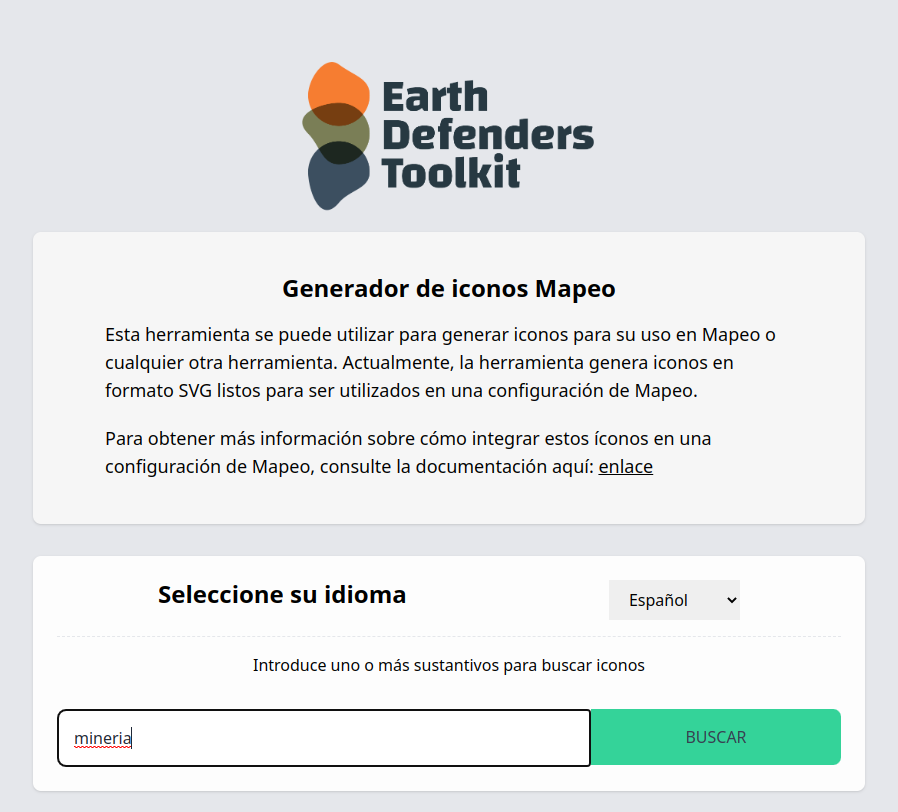
One of Mapeo’s greatest features is having custom configurations, which gives the mapping project focus, identity and acessibility, as many community members are from oral-first cultures and literacy isn’t part of their daily lives.
But creating a custom configuration for Mapeo isn’t as acessible an experience as we’d wish, requiring some design and research skills to find and ajust the icons that best represent the term which a community has decided on. For customizing the information that goes into a configuration requires editing weird json files, and generating the final file requires the use of the command-line. This process is understandably scary for most people, specially in communities where many times a computer isn’t even available.
A few attempts have been made to tackle the issue, such as the Mapeo Netlify config editor, which has a graphic interface, but still requires command-line and code editing. Last year an experiment was made using spreadsheets to input data, and also automation of both translation of terms, as well as icon scraping. But the Agroforest Mapeo config generator still demands running on the command-line.
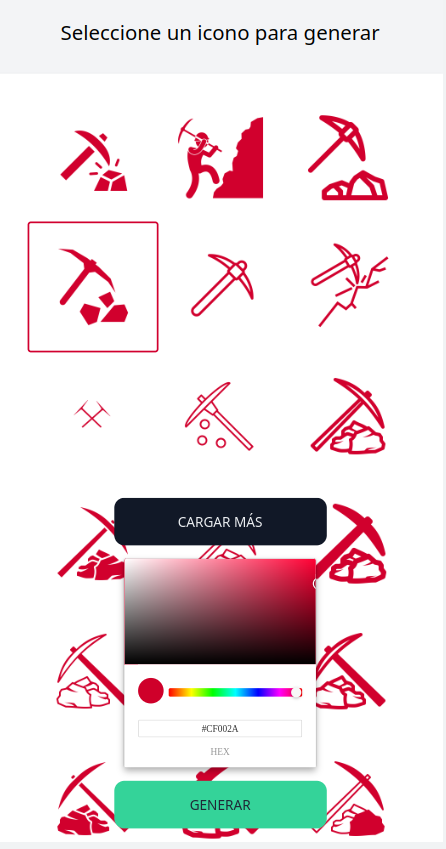
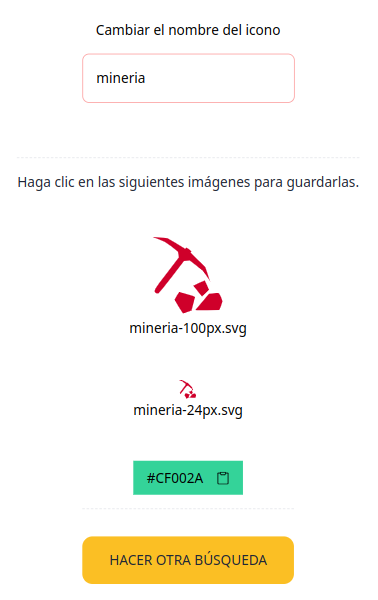
As a first step in the direction of a tool that’s acessible to the end-users in the communities, we created the Mapeo Icons Generator as part of the Earth Defenders Toolkit, which is a simple web app that enables searching icons in differents languages (English, Spanish, Portuguese for now), choosing their color and finally downloading them in the right formats to be used in the Mapeo custom configuration creation process.
Under the hood it’s using thenounproject to scrape for icons, and bing translation to translate terms to english in order to get good search results. Of course the code is open-source. We appreciate any feedback!
This tool is just the first step towards making Mapeo’s customization acessible. As part of Earth Defenders Toolkit we’ll continue working on building more tools to be used with the toolkit with promote.
